BAP Submissions Overview
** Beta Feature **
Submitting BAP Requests
AquaristSpecies.net provides a Fishroom page for each user. This page lists all the species you keep.
Once you join a club, you create BAP submissions from any of the species listed in your fishroom. You can add your species using the Add My Species - Guided Tutorial or by simply searching for the species and clicking 'I keep this species!' from that species page.
Your Fishroom is always available from the top-right menu showing your username. You must be logged in to see this menu.
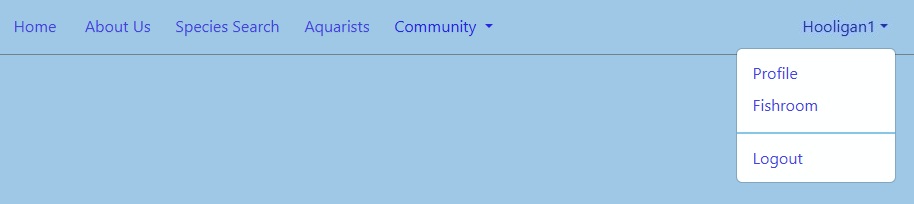
Go to your Aquarist Species page for the species you have bred to create a BAP Submission for that species. Here's an example for user Hooligan1 who is a member of the SPARK BAP Club. The Submit BAP Request button is shown at the bottom of the Aquarist Species page.
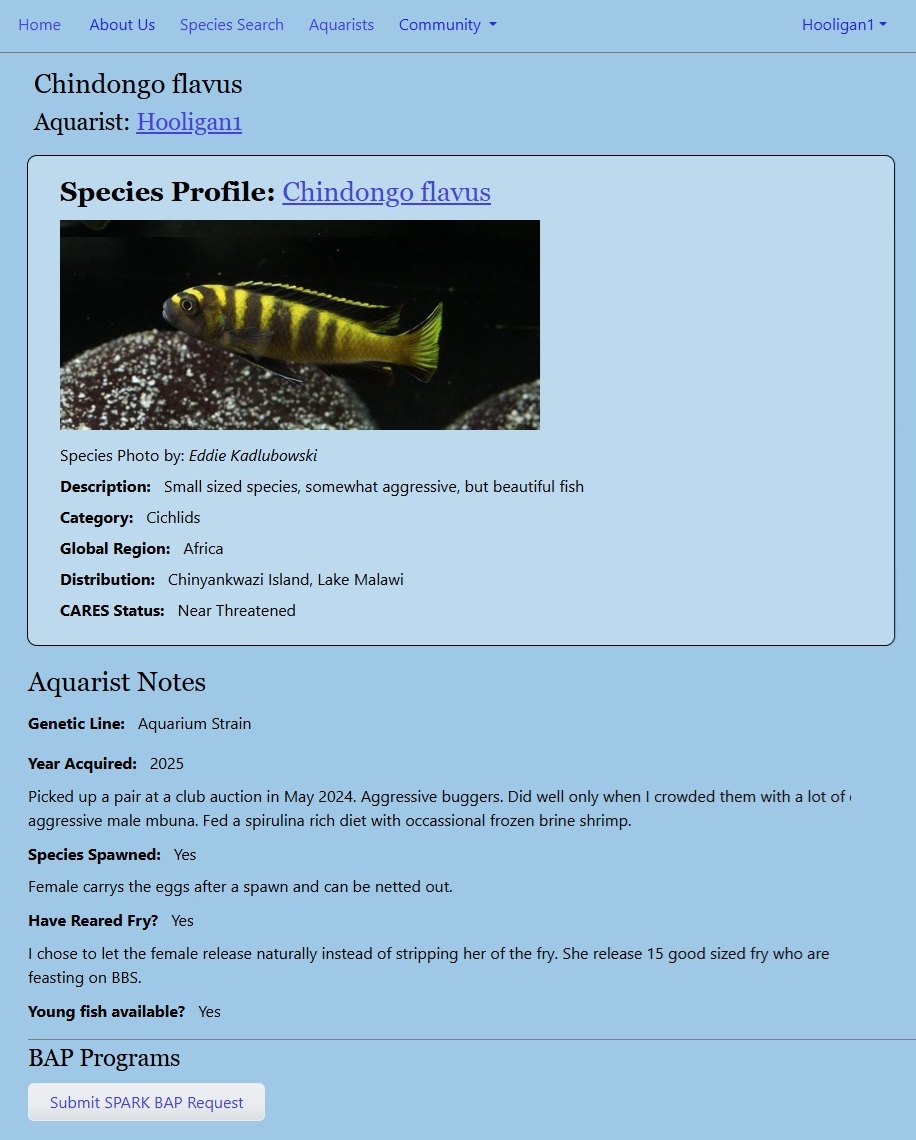
Clicking the Submit BAP Request button brings up your club's BAP Submission template. Fill in the text to provide your Club BAP Admin the details they would like to see and press the Submit button. Here's an example:
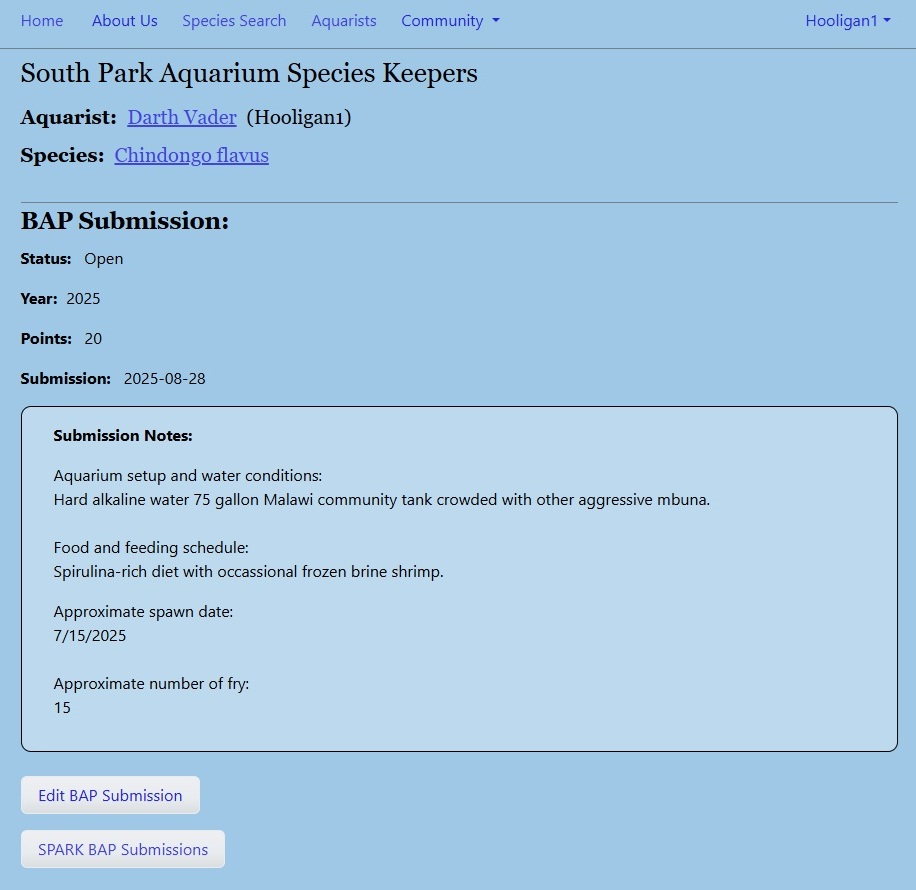
You may edit the submission if you choose. This includes an option to Request Points Review if you feel the species you have bred should be awarded more points. You can add Breeder Comments to explain your reasoning.
Click on the BAP Submissions button to see your club's BAP Submissions. Your entry will appear in the list.